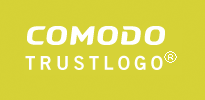|
|
|
|
) of the graphic. |
|
|
| |
|
|
|
Please insert the following two snippets of HTML code into your webpage document. You will need to repeat the process for each web page you wish to display a TrustLogo®. | |
Snippet 1: Copy/Paste the following piece of code and insert EXACTLY before your </HEAD> tag. | |