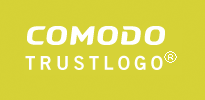TrustLogo - Design Selection and InstallationComodo offers two versions of TrustLogo. The Corner of Trust utilizes a floating design and will remain in a fixed position in the lower right corner of your website (learn more). The Standard TrustLogo is primarily intended as an inline design that can be freely placed anywhere on your webpage (choose the 'white background' version). Customers that wish to deploy the Standard TrustLogo in 'floating' (fixed position) mode should select the 'transparent background' version. |
||||
Step 1: Download your choice of TrustLogo image |
||||
|
||||
Step 2: Copy the image to the relevant images folder on your web server - for example www.yourdomain.com/images/cot.gif. (Please do not hotlink to the images above. You must upload the .gif to your own web server) |
||||
|
Step 3: Install the Trust Logo on your website |
||||
|
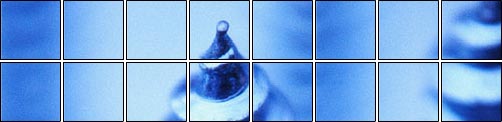
Point to Verify®
- Trust
- Confidence
- Peace of Mind